Using OpenSearch Dashboard
Introduction
All installs of Layar have OpenSearch baked into it. This can be used to examine log files that helps deep dive into log messages. Admin users have the ability to access the dashboard.
Accessing the Dashboard
- Go to the following URL - <YOUR ENVIRONMENT>/admin/auth/#/sign-in
- After logging into that site, go to the following URL - <YOUR ENVIRONMENT>/Admin/Dashboard
- You may need to reload the page in order for the OpenSearch home page to open.
Finding Log Information
-
Go to the hamburger menu in the top left and choose “discover”.
-
In the top left you can find the log drop down. These may differ depending on the version of the app you are using. You are looking for one that has “Kubernetes.pod_name” as an available field.
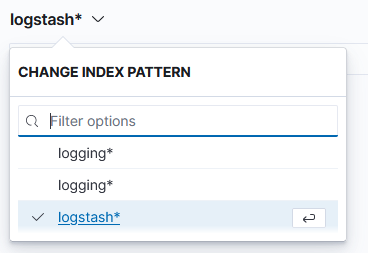
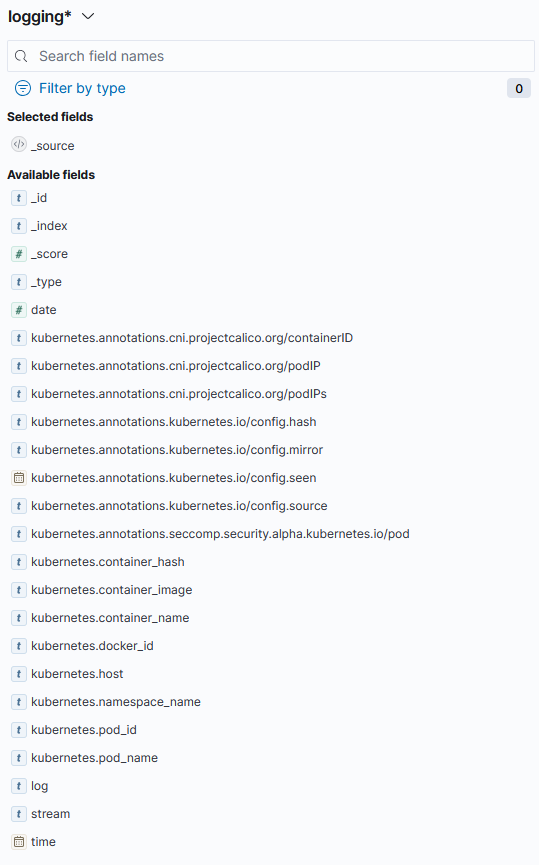
-
You can use the “add filter” button to designate which pod logs you want to look at.
-
Since all pods have randomized IDs, you can use * to designate a wildcard.
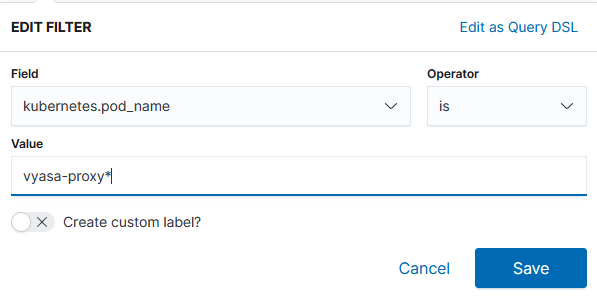
-
-
Add the “log” field using the “available fields” list on the left hand side.
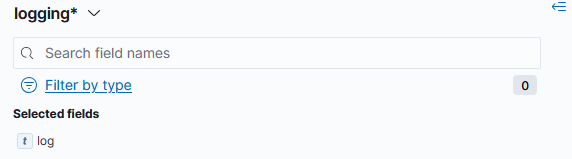
-
You should now have the log messages that can be seen with time stamps. If needed you can change the time period you are looking at, in the top left.
Updated 27 days ago
