Setup Your Environment
Pre-Reqs
You only need two things in order to utilize Postman.
- A Postman account, which can be created here: https://www.postman.com/
- A Layar instance that is available from the internet.
If your Layar environment is not open to the internet you can use the desktop client here: https://www.postman.com/downloads/
Create Your Workspace
To begin, you will need to create a workspace. To do this, click the "Workspaces" menu at the top left and then click the "Create Workspace" button.
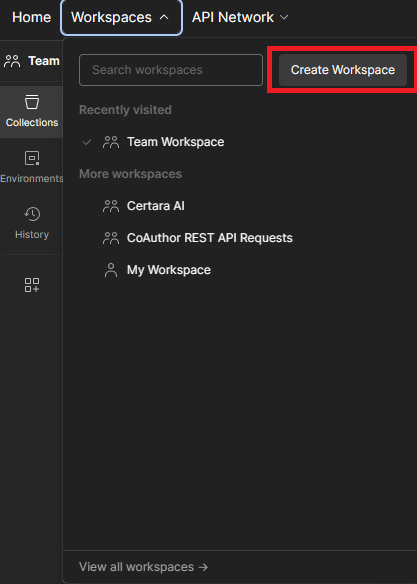
Importing your API collection
Postman makes it easy to import a collection of APIs via Swagger. First, you will need to log in to your Layar environment. Once you are in, you can click the three vertical dots to the right of the Layar title and select "API Documentation."
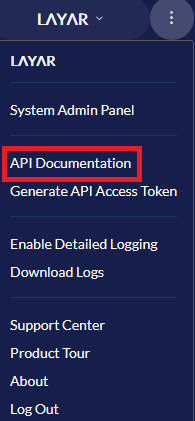
This will open a new window containing the Swagger UI. Here you can browse all the available API endpoints. To import these endpoints, we will need to copy the URL at the bottom of the "Layar API Documentation" title.

Once you've copied the URL, return to the Postman interface. Near the top left of the screen there will be an import button.
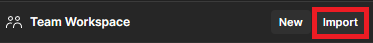
Clicking this will open a new window. At the top of the window, paste the URL that you copied.
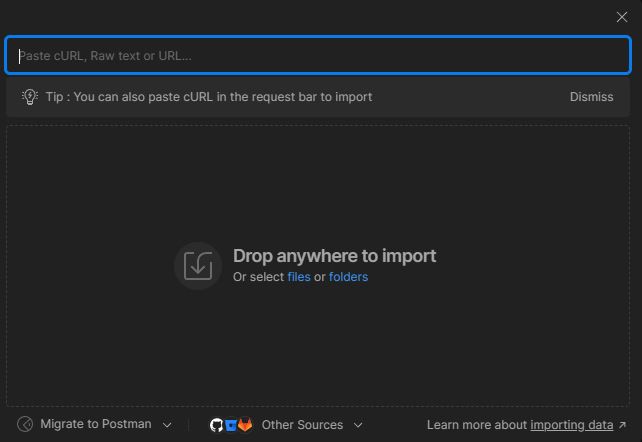
Once you paste the URL in, the window will give you two options. In this guide, we will choose "Postman Collection."
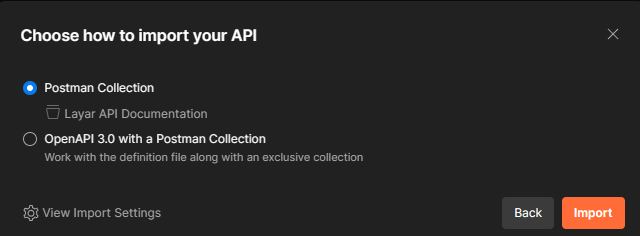
After importing the collection, the status of the import will appear at the bottom of the screen. Once finished, the collection will appear in the left-hand pane. You can rename the collection if you desire or even duplicate it by clicking the ellipses when hovering over it.
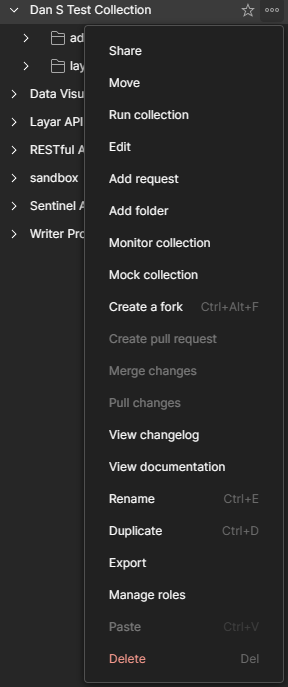
Pro TipIt's a good idea to make a duplicate of the collection, especially if you plan on using your own login credentials to authenticate the API requests. Other users who want to use the API collection can also make their own copies.
Updated 4 months ago
Now that we have a collection, we can start creating some collection level variables that we will use for authentication.
